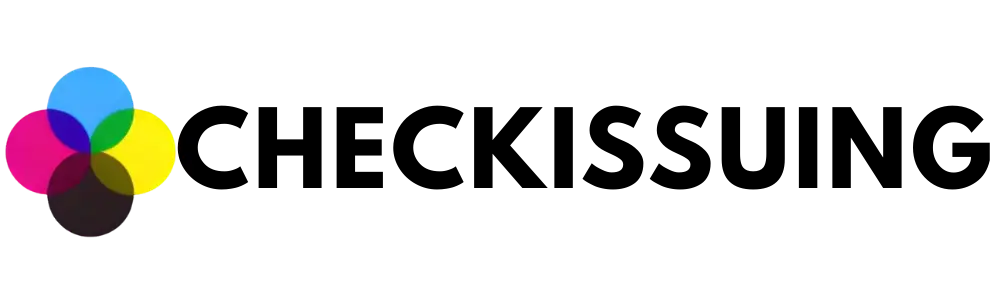Filing a 1099 form used to be something you could handle with a stack of papers and a quiet afternoon. That era is gone. The 2025 tax season brings tighter IRS rules, especially the mandatory shift toward 1099 online filing, which now applies to almost every small business, once you add up all the information returns you file.
Digital filing, when done right, reduces mistakes and helps you avoid those irritating rejections that pop up weeks later. Still, the process can feel a bit technical.
Let’s walk through it slowly, the way a careful business owner or bookkeeper might, step by step.
What’s New for 1099 Forms in the 2025 Filing Season
According to the IRS, if you file 10 or more total information returns, whether 1099s, W-2s, 1098s, and others, you must file electronically. That’s a steep drop from the old 250-return threshold. Even a business with a few employees and a couple of contractors crosses that line without trying.
People sometimes assume “ten 1099s,” but the IRS counts all information returns toward the total. A business with five W-2s and five contractor payments is already in mandatory e-file territory.
For the 2025 filing season (payments made during 2024), you still need to issue a 1099-NEC for contractors paid $600 or more, and a 1099-MISC for most other reportable payments at $600 or more (or $10 for royalties). Beginning with payments made in tax year 2026, the threshold for both 1099-NEC and 1099-MISC will rise to $2,000, indexed for inflation.
Contractors must get their forms by January 31 without exception. The IRS electronic deadline for most forms sits on March 31, which feels far away until you realize how fast January disappears.
The Information You Need Before Using Any 1099 Online Filing Service
Before you even consider a 1099 online filing service, you need accurate data. This is the part people love to rush, but it’s where rejections start.
You need your payer information exactly as the IRS has it: legal name, business address, and EIN. If something doesn’t match, the system catches it instantly.
Then you gather all contractor details. That means W-9 forms, complete ones, and valid Taxpayer Identification Numbers. If the name and TIN combination is wrong, you’ll get a B-Notice, and no one enjoys dealing with that.
Payment totals also matter. Not just a single number, but correctly assigned boxes. Nonemployee compensation in Box 1 of the 1099-NEC. Rents or royalties on the 1099 form for MISC. If backup withholding happened (usually when a contractor didn’t provide a TIN), that must be reported as well.
This is where many businesses quietly decide they don’t want to risk manual errors and instead rely on 1099 filing services or full 1099 service providers that run TIN-matching automatically. It’s not mandatory, but it saves headaches.
Your Options for Filing a 1099 Form Online in 2025
You have three main ways to handle 1099 online filing, and each one fits a different kind of workflow.
1. The IRS IRIS System
Free, straightforward, and decent for small batches. You can upload CSVs or manually type forms. The catch is that you still must mail or distribute recipient copies yourself, and formatting must be precise.
2. Standard Third-Party 1099 Filing Services
These platforms automate a lot. They validate fields, handle e-file submissions, and mail copies. They’re quicker than DIY but still require you to manage the data preparation.
3. Full-Service 1099 Processing Service Providers
This option removes most of the admin work. You upload your data, and the provider handles formatting, validation, TIN checks, printing, mailing, and corrections. For companies with multiple entities or recurring contractor batches, the simplicity is worth it.
And if you’ve ever tried to fix an incorrect form after the deadline, you understand why some people choose this route immediately.
Step-by-Step Guide to 1099 Online Filing for 2025
If you’ve never filed electronically before, this should make the whole thing feel more manageable.
1. Identify Which Contractors or Vendors Need Forms
Scan your books for anyone who paid $600 or more for services this year. It’s a simple rule, but easy to miss when you’re moving fast. Payments for merchandise or properly documented reimbursements don’t require a 1099, but service payments almost always do.
2. Gather and Verify W-9s and TINs
Contractors sometimes send outdated W-9s or mistype their SSN. Validating everything now prevents IRS rejections later.
3. Pick the Right Method or 1099 Online Filing Service
If you only have one or two forms, the IRIS portal is fine. If you have multiple payments, multiple entities, or tight deadlines, a dedicated 1099 filing service or managed 1099 processing service saves a lot of energy.
4. Upload Your Data, Map Fields, and Validate
Start by loading a CSV or pulling the details from your accounting system. As you map each field, most platforms flag small trouble spots, including missing ZIP codes, unusual TIN formats, or blank boxes, before they become bigger issues.
5. Submit Electronically
After everything looks good, send it through. The IRS returns either an “accepted” or a “rejected” status, often with a list of items that need correction.
6. Deliver Contractor Copies
These can be mailed or delivered electronically, depending on your method. A full-service provider handles all of this, so you don’t have to sprint to the post office on January 30th.
7. Store Your Records
You need copies of everything for compliance reasons, usually for several years. Digital storage makes this much easier. Always keep the submission confirmations, as they serve as proof that the forms were filed correctly and on time.
Simplify Your 2025 1099 Filing With Our Secure Online Processing
If you read through all of this and thought, “I get it, but I don’t have the time,” that reaction is completely normal. Many businesses feel that way, especially in January, when year-end tasks pile up quickly.
That’s why we built a secure, end-to-end 1099 online filing service at CheckIssuing. We handle the formatting, TIN matching, electronic submissions, printing, and mailing of recipient copies. And because everything runs through an encrypted, compliance-ready system, our process significantly reduces the risk of IRS rejections.
Whether you’re managing one entity or several, our 1099 processing service streamlines the entire workflow and makes it much less stressful.
If you want this filing season to be easier, we’re ready to help. Contact us to get started.