Digital checks are reliable, convenient, and easy to use. If you’ve never sent this type of check before, you should strongly consider using one as a substitute for cash or a regular check. However, since digital checks are basically coding, they have different risks and requirements. If you learn all about digital checks and how they benefit customers and businesses, you’ll be less likely to encounter financial problems during the processing phase after you send digital check.
Details About Digital Checks
An eCheck is like a paper check but completes transactions in the digital world. When bankers process eChecks, they deduct cash from the payer’s checking account. The transfer happens on an ACH network, which stands for Automated Clearing House. This network is totally secured because it’s shared by many financial institutions in the United States.
Understanding How Digital Checks Work
Digital and regular checks have similar processing procedures. However, from a speed standpoint, digital check is faster.
The first phase of the process requires authorization. Once a business gets permission from a customer, the transaction can begin. Most businesses gain authorization by making a phone call or by issuing a payment form either online or with a physical form.
Following the authorization phase, a business enters all of the payment details into secured payment software. Then the ACH transaction process can begin, and three to five days later, the funds reach the merchant’s bank account.

Payment Options for eChecks
Paper checks and digital checks don’t have the same payment structures and fees. Digital check fees are cheaper, which is highly beneficial because the lower rates give users more payment options. For example, you could use digital checks to pay for your mortgage, rent, or automotive payments.
You can also send an eCheck to pay for services that require a recurring payment. When you visit most banks, the terms for a recurring eCheck payment may vary. If a bank offers direct debit or a recurring ACH payment, you can select either option as they are both recurring payment options for an eCheck.
The Check Clearing Process
Typically, bankers process eChecks within 24 to 48 hours. If the funds are available in a payer’s account when the transaction phase begins, an eCheck will clear within three to five days.
How to Send Electronic Check
In order to safely send an eCheck, you must find out whether or not the person or company has set up an ACH merchant account. Without this account, you won’t be able to complete the electronic funds transfer.
Once the process begins, you’ll get a digital form from the payee. You must fill out this form by providing your payment amount, routing number, and checking account number. After you’ve completed the form, you must click a submit button. If you want to send digital checks by phone, you can provide the same information via phone, which will be put into an online payment system.
Important Details for Digital Checks
An eCheck needs support from financial institutions during the transaction process. Because financial institutions are usually closed on weekends, you may have to send most of your eChecks on weekdays.
Although eChecks are digital, they can still bounce like traditional checks. After you’ve made a payment with an eCheck, it will bounce if there aren’t sufficient funds in the checking account.
How to Send a Check Online
Traditional checks and paper checks are very useful because they can provide big advantages during specific situations. There are times when you should send regular checks, and there are times when eChecks are the better option.
You should make payments with regular checks whenever you need to pay wages to an employee or a general contractor in person. A traditional check is also a great payment option for holiday perks. If you want to give your employees a bonus, everyone will appreciate a paper check.
If you ever buy something that’s scheduled for a delivery, this is an ideal time to pay the vendor with a paper check. Also, whenever you have to issue refunds, physical checks can provide better advantages.
An eCheck payment can give you a strategic opportunity to process payments during a time-sensitive situation. As a result, it’s best to use these checks for immediate payments, rush payments, and large check batches.
In some cases, you may need remittance data. This data benefits recipients because it helps them better understand how certain funds apply to a payment. If you use an eCheck, you can give a recipient access to this data.
How to Send Electronic Check and Avoid Costly Returns

On some occasions, eCheck payments will be returned. However, you can prevent these situations by following a few steps.
A verified account can reduce the risks of check returns, and most payment processors will integrate this feature for a fee. The fee is worthwhile because a verified account can save time and money. For example, if the verification fails when a bank tries to access the funds, the payment won’t process. From a business standpoint, this strategy protects the business owner and the customer. Each time these types of transactions fail, the customers will receive an alert, and they can call their banks in order to investigate.
When corporate accounts have a filter, some eCheck returns may occur. These returns usually occur when a business uses eChecks to cover taxes. Because corporate accounts aren’t structured like regular bank accounts, errors can lead to returns. For example, if a company isn’t on a corporate account’s approved list, the bank will return all eCheck payments. The best way to prevent this situation is by placing your ACH Company ID somewhere on the payment page.
If your application has errors, problems will occur when you process an eCheck. You could make multiple mistakes if you rush while entering your financial data manually. To avoid errors, double-check all of your data, and ensure that everything matches. If you’re going to fill out forms in person, a check scanner can help you save time. This device will scan all of the numbers on your check, and it will automatically enter the data.
Whenever the banks still return eChecks, always contact your customers immediately. This is a great customer service strategy because it helps everyone avoid late fees. If you fail to inform your customers in a timely manner, more fees will occur.
Key Considerations
In order to run a successful business while maintaining great customer service, you’ll need multiple payment options. If you want to help your customers save cash, eCheck payments are worth considering because they have lower processing fees.
Now that you understand the role of eChecks, tell us how you will use them. What strategies in this post were helpful? Leave your feedback below!