Quickbooks Online Integration
Use Quickbooks Online to Easily Pay Your Vendor Bills Using the Checkissuing Platform.
Connecting your Checkissuing account to QuickBooks Online to pay your vendors and other accounts payable has never been easier. Simply click the connect button, follow the instructions and once connected you’re vendor bills will be displayed on our ‘Pay Bills’ page making it easy for you to pay one or all of your vendor bills with a few simple clicks.
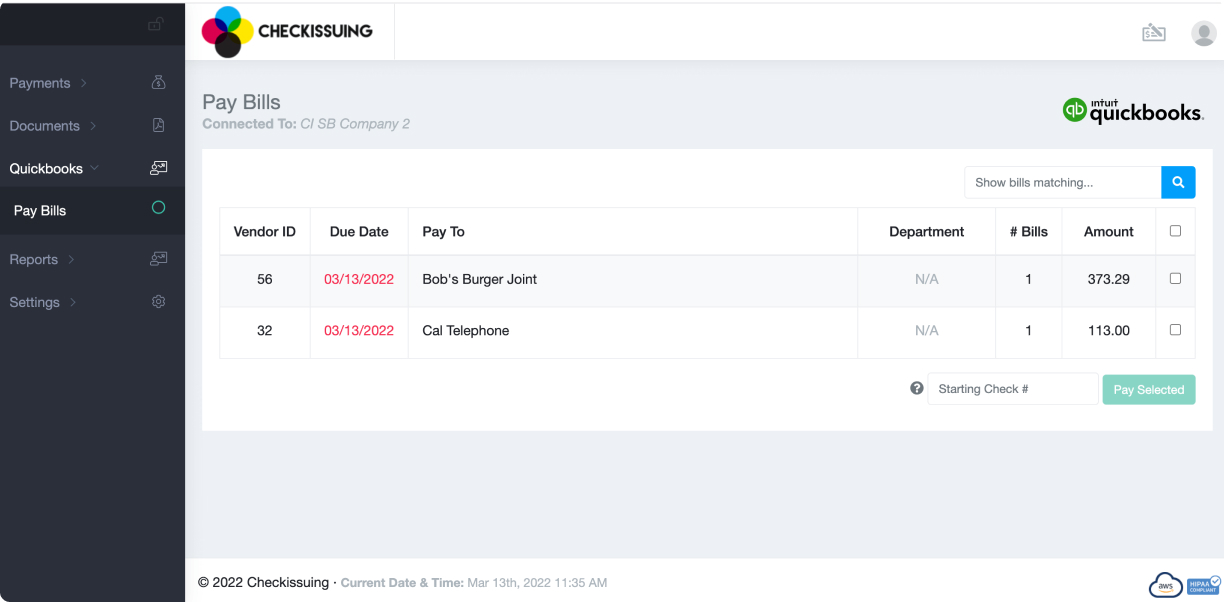

Instantly create checks or ach payments to pay your vendor bills and record those payments in QuickBooks Online.
Companies that use Quickbooks Online and need an efficient way to get their vendor and accounts payable checks out now have a great solution.

Whether you have multiple bank accounts, clients and companies, Checkissuing has an effective solution for you. Contact Checkissuing Now to speak to a Product Specialist.
Intuit and QuickBooks are registered trademarks of Intuit Inc. Used with permission
Contact Us Today
Contact us today to get a demo and find out how we can help with your printing and mailing needs!